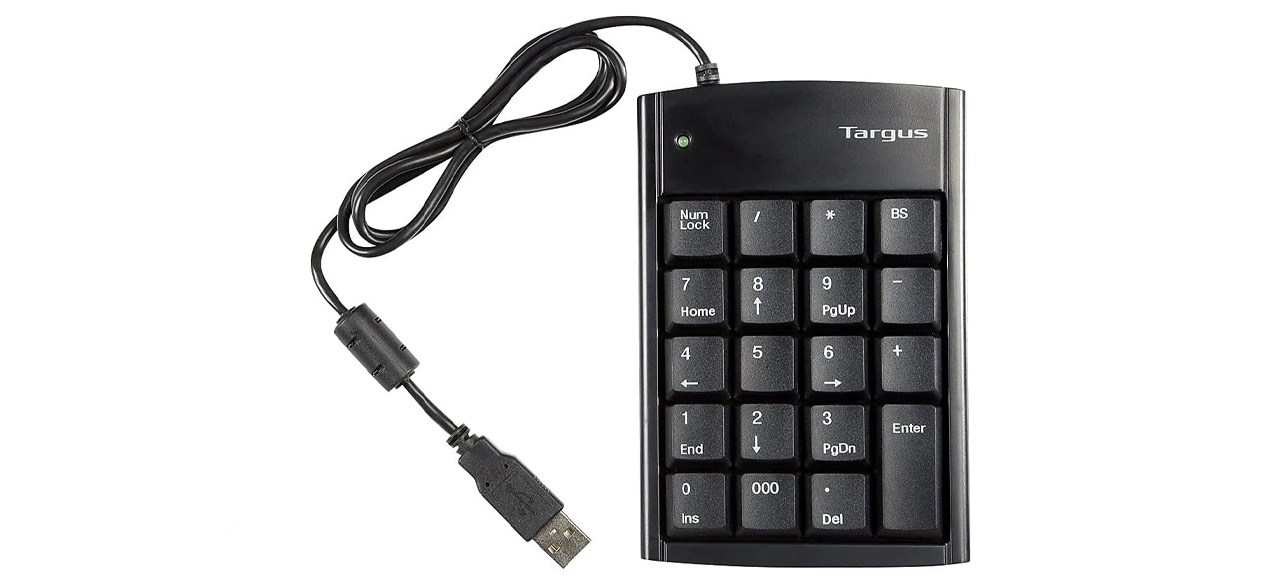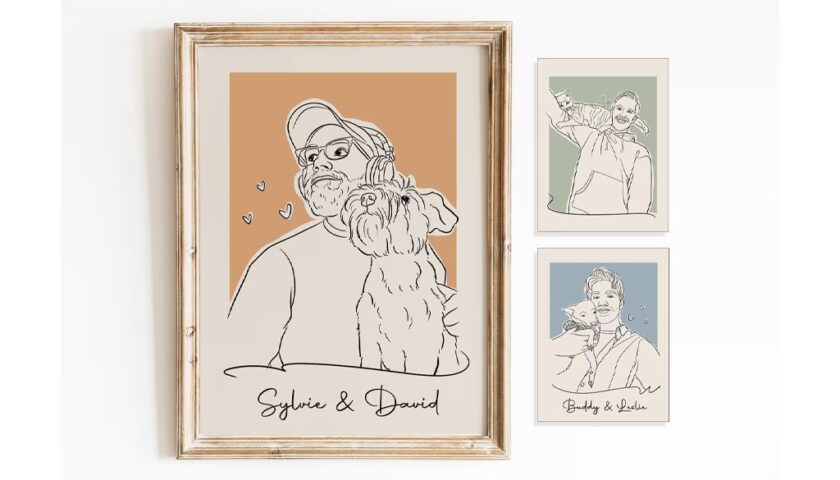Which numeric keypad is the best?
If you have a small laptop, you may find the row of number keys on your device hinders your functionality. This is especially true for people like accountants and financial analysts who do a lot of data entry.
Rather than constantly getting frustrated by it or buying a new laptop with a full-sized keyboard that includes a number pad but feels bulky to travel with, consider purchasing a standalone numeric keypad. They are available with a range of functions and keys, so you can choose one that matches both your portability and productivity needs.
For a basic but reliable option, the 19-key Targus Ultra Mini USB Keypad PAUK10U sits at the top of the pack. It connects via a USB cable, so you don’t have to worry about charging it, and it features two USB ports for connecting other devices. Plus, its keys offer good tactile feedback, making it easy to tell when a number input has been registered without having to look at the screen for confirmation.
What to know before you buy a numeric keypad
Operating system compatibility
The majority of numeric keypads work with a variety of operating systems; however, this is not always the case. Also, there are times when certain functions of a keypad may work with one operating system but not another. This is most common on advanced numeric keypads that have more than the 18 basic keys. Before buying any model, check to ensure that it supports the operating system on your computer.
Wired vs. wireless
As with any device where you are choosing between a wired and wireless model, you should consider the pros and cons of each type. Wired models are convenient in that they don’t require charging or batteries, but they will use up one of your USB ports and can contribute to a cluttered look on a desk.
Wireless models need to be charged regularly but won’t add yet another unsightly wire to your desktop. Also, if you buy a Bluetooth model, it won’t use up a valuable USB port that you may need for another peripheral device.
Ergonomics
Just like with your regular keyboard, it is important to consider the ergonomics of a number pad. Some models have a wrist-friendly angle, which may even be height adjustable, while others sit completely flat. If you’ll be using your number pad for hours on end each day, it’s recommended to choose a model that puts the least amount of strain on your wrist.
Features to look for in a quality numeric keypad
Keys
When considering the keys on a numeric keypad, take into account both the number and layout. The basic number pad has 18 keys, which is enough for most users, but those who need a model with more functionality may want to choose a keypad with more keys. Some have as many as 35.
Along with the number of keys, the layout affects how well a numeric keypad adds to your productivity. If it has a key layout and spacing you are comfortable with, you’ll be able to input data quickly and with few mistakes.
Ports
Some numeric keypads have USB ports for connecting peripheral devices like a mouse or thumb drive. You can also find models with SD card and TF card slots. This can be very helpful if your computer is already limited in ports and you are using one up by connecting your new numeric keypad. However, for those who already have an abundance of unused ports on their computer, this feature may not be worth paying extra for.
Lighting
If you plan to use your numeric keypad in dim lighting, it is a smart idea to buy a model with backlighting on the keys. Models with RGB lighting are also available, which may appeal to gamers.
Aesthetics
When buying a computer peripheral, consider how well it matches the device itself. Numeric keypads with plain black or white plastic cases and options with aluminum cases will look great next to a MacBook or other high-end laptop.
How much does a numeric keypad cost?
The most budget-friendly numeric keypads start around $10 for wired models and $15 for wireless options. Premium models with more or mechanical keys, an aluminum case and other features like lighting or additional ports may cost up to $40.
Numeric keypad FAQ
What does num lock do on a numeric keypad?
A. Num lock locks the numbers, so the corresponding number is input when you press a specific key. When num lock is disabled, pressing a key will input the secondary function of a key rather than the number.
Will my numeric keypad require batteries?
A. No wired numeric keypads require batteries because they get all of the power they need via the USB connection. When it comes to wireless models, they will either require batteries or have an internal battery that you must remember to charge periodically.
What is the best numeric keypad to buy?
Top numeric keypad
Targus Ultra Mini USB Keypad PAUK10U
What you need to know: The Targus Ultra Mini is a reliable numeric keypad from a respected manufacturer that works with both Mac and Windows operating systems.
What you’ll love: It has two USB ports for connecting peripheral devices, and it features a triple zero key for increasing productivity.
What you should consider: It lacks an ergonomic angle.
Top numeric keypad for the money
Motospeed Mechanical Numeric Keypad
What you need to know: The Motospeed is ideal for gamers who want something stylish and durable.
What you’ll love: It offers a long lifespan thanks to the mechanical keys, and the RGB lighting gives it a futuristic appearance and makes it good for use in dim rooms.
What you should consider: The lighting doesn’t automatically turn on when you wake your computer from sleep.
Worth checking out
What you need to know: This sleek number pad offers wireless operation and is designed for productivity.
What you’ll love: It has a 34-key layout, features a rechargeable battery and has an attractive aluminum case that matches premium laptops.
What you should consider: Some of its functions don’t work on Macs.
Prices listed reflect time and date of publication and are subject to change.
Check out our Daily Deals for the best products at the best prices and sign up here to receive the BestReviews weekly newsletter full of shopping inspo and sales.
BestReviews spends thousands of hours researching, analyzing and testing products to recommend the best picks for most consumers. BestReviews and its newspaper partners may earn a commission if you purchase a product through one of our links.
Distributed by Tribune Content Agency, LLC.